However, just as humans, workforce scheduling software can vary in the way they are built. Few work best in certain conditions, while others may not.
Bonus Read: Top Software IT Managers’ Need in the Hybrid Workplace
What are the Benefits of Employee Scheduling Software?
Using employee scheduling software has several benefits. Following are a few:

1. Helps in Resource Planning
Shift planning involves several variables like employee availability, rotations, shift-swapping, overtime hours, scheduling conflicts, and resource expertise. Other than this, employee scheduling software also includes externalities such as changes in market demand for a product.
2. Ensuring Legal Compliance
Legal compliance could be required at various levels and for different purposes. For example, today, workplaces cannot operate at full strength due to health safety compliance. Otherwise, it could be about complying with a law that states that a particular job requires a skilled and licensed worker. A workforce scheduling software can help adhere to such requirements.
3. Evaluating Human Capital Effectiveness
A workforce scheduling software is a rich source of data. It captures data points related to attendance, productivity, skills, and performance of employees. It helps organizations recognize gaps, the scope of improvement, and invest more effectively.
How does Employee Scheduling Software Work?
Based on the business requirement, scheduling typically works in two ways:
1. Static Employee Scheduling
If you have fixed work shifts, static scheduling works best for you., A static scheduling application finds and allocates employees for different day shifts. It is best suited for people-intensive industries working multiple shifts a day, like hospitality and healthcare.
2. Dynamic Employee Scheduling
If you are in a service industry that works on consumer demand, you would want to look for dynamic scheduling software. Say, if you run an agency that provides home repair services to various clients, you would like to avoid conflicting schedules. Dynamic scheduling ensures an adequate workforce is available at a given time and location, based on historical demand patterns.
While there are enough solutions equipped to handle both types, they excel in one or the other. So, check for what scheduling solution works best for you.
Also Read: Why is Office Scheduling the Essence of a Hybrid Workplace?
What are the Different Types of Employee Scheduling Software?
Two types of solutions available in the market are:
1. Server-based Employee Scheduling Software
When you install a solution on a local on-premise server, you can access it only through a private network. Even as large enterprises invest in it, there is a steady shift towards a web-based solution. High costs of purchase, maintenance, and upgrades are primarily responsible for this shift. It also comes with an inherent risk of data loss and hence needs to be constantly backed up.
2. Web-based Employee Scheduling Software
More popular of the two, you can access a web-based solution from anywhere with the proper credentials. It doesn’t involve installation, and data is securely stored on the cloud.
Offered as Software-as-a-Service (SaaS), web-based solutions come with monthly or annual plans and are priced based on the number of users or employees.
Given the cost and efficiency advantages, web-based SaaS solutions make for a better choice.
What Factors You Need to Consider When Purchasing Employee Scheduling Software?

Now that you understand the features required and want to go out shopping, here are the factors to consider:
1. Does it Address Your Business Challenges?
Every business is unique, and so are its challenges. Listing them will help you avoid the noise around the best solutions in the market today. For instance, a solution used by the market leader may not prove cost-efficient for you. It may come packed with features you would rarely use. Hence, due diligence from a problem-solution perspective will help shortlist solutions that are best for you.
2. Is the Solution Easy to Use?
Even the best solutions fail if people cannot use them. Give due thought to the ease-of-use factor while purchasing the solution. Any solution requires some training – a complex one will make you spend more hours on it. Hence, consider your organization’s technological maturity before opting for one.
3. How Secure is the Employee Scheduling Software?
A workforce scheduling software stores and uses employee data. It also contains critical business information. The solution you choose should, therefore, be secure as the safest vault out there. Paying a premium for a secure solution may well be worth it in the long term.
4. Is the Employee Scheduling Software Cost-Efficient?
While more money can buy a better system, you need to ensure the workforce scheduling software doesn’t impact your bottom line adversely in the mid to long term. Ultimately, it’s a business investment and needs to deliver returns to make sense.
What are the Challenges Involved in Implementing a Employee Scheduling Software?
As with any new solution, workforce scheduling comes with its own set of challenges. Following are a few common ones faced by businesses:
1. Resistance to Change
A solution that tracks and manages employee schedules is bound to attract some resistance. Transparency throughout the implementation process has helped several organizations to gain employee confidence and overcome resistance.
2. Underutilization
Both resistance and purchasing a product exceeding the need leads to its underutilization. Careful pre-purchase evaluation and post-purchase training can help organizations fully tap into the potential of a workforce scheduling software.
3. Lack of Supporting Infrastructure
To realize the benefits of a solution, it needs enabling infrastructure. For example, buying a web-based solution in an area with poor connectivity leads to more problems than solutions. Similarly, if you buy a server-based solution and do not have the basic infrastructure to keep it functioning, the business is bound to incur significant losses.
What Features do you need to Look for When Buying a Employee Scheduling Software?
The features of the workforce scheduling software vary from one product to another. Similarly, the nomenclature used by various solution providers may differ. However, any solution you pick must deliver on the basic requirements. Here are the must-have features.
1. Provides an Overview of Schedules
It provides an overview of shifts for different intervals. The ability to view weekly, biweekly, and monthly shift data provides you a better understanding of an employee’s schedules. It can help you figure asymmetries, if any, in schedule allocation. You can filter the data by location, time, and roles. Even employees can view the schedules of their colleagues and respective teams for better alignment.

2. Helps Workflow Management
It lets you better manage projects that involve hourly billing. The work management feature also helps you manage workloads without adversely impacting productivity and efficiency. A more advanced solution also helps in managing the portfolio and budget allocations in projects.
3. Makes Communication Easy
In a connected world, running on work-from-home, timely communication is a critical piece in workplace management. Any modern workforce scheduling software, worth its money, would have paid enough attention to it.
An ideal solution would support real-time communication through text messages, emails, or mobile applications. A central notification console would ensure that critical announcements reach employees in time and with minimal effort.
4. Equipped with Auto-Shift-Assigning
Assigning shifts is time-consuming and fraught with biases when done manually. Automating shift assignments is therefore central to work scheduling software. It can match an employee’s availability to an appropriate role in a given shift. It also enables tracking shift swapping and avoids unplanned overtime costs.
5. Must Work with Employee Profiles
Storing and accessing employee data are integral parts of workforce scheduling. It is particularly indispensable when the job requires employees to have active licenses, training, or certification. It helps align the person with the specific requirements to ensure compliance. You wouldn’t want a small crane operator to handle a much bigger machine without a license.
6. Aids Resource Forecasting
Most businesses have seasons of high and low sales. Resource forecasting helps you avoid being under or over-staffed, even as the business goes through its seasonal cycles.

7. Generate Reports and Analytics
An automated system that doesn’t generate data or offer insights serves little purpose. A well-built workforce scheduling software provides insights into a variety of parameters. From labor costs to financial reports, from worker schedules to productivity reports, it can generate reports vital to maintaining an efficient workforce.
8. Easy to Integrate with Other Solutions
Regardless of the size of the business, you would be using a few solutions for workforce management. The workforce scheduling software you choose should easily integrate with your existing solutions. For example, you can integrate it with your payroll management system to save hours spent documenting, calculating payout, and uploading data.
Conclusion
Employee scheduling software is evolving at a rapid pace. New products come with features that were tough to think of a few years ago. Even as the technology is improving, managerial supervision is a must. At the same time, the solution itself should be technologically proven. As gaps appear, you would need a vendor to help you address them quickly.
Therefore, it helps to choose a vendor at the forefront of innovation and willing to handhold you through updates. An established one will have a clear SOP, adequate support staff, and proven credentials in the market.
WorkInSync’s workforce scheduling software has gained significant traction in the market based on the product strengths and the after-sales support. Our scheduling solution comes combined with tools like contactless access management, desk booking, seat management, notification console, and more. We help you build an ecosystem that makes workforce scheduling effective and efficient.
Subscribe to our blog to know more about the latest developments in employee scheduling.