As you know, the traditional workspace model is undergoing yet another facelift. There has been a cultural shift in how employees” go to work,” and understandably so. With the pandemic yet to be curbed, a 9-to-5 work in office is no longer a safe – or the desired option – for most employees. According to a report by Accenture, workers are inclined towards a hybrid model 83% of the time.
We’re now looking at companies emerging from traditional office wombs and into a brand-new world of flexible, dynamic, and hybrid work models. This also means organizations need to accommodate employee
preferences. Be it:
- Remote work
- In-the-Office work
- Hybrid work
So, now, the question is: how can a company, whether big or small, execute such a hybrid workspace strategy successfully? This is precisely where a desk booking software comes into the picture.
How? Let’s explore in detail below.
What is a Desk Booking Software?

Imagine you’re thinking of eating out at your favorite Italian restaurant over the weekend. Now, you can either make a table reservation in advance or check in directly.
In the first case, you’ll receive a confirmation that your table has been reserved successfully on the restaurant’s second floor as per your specific requirement. Meanwhile, in the second case, you will get a table on a first-come, first-served basis, so you’ll have to take whatever table is available at the time.
A desk booking software works in a similar fashion. It is essentially a sophisticated software crafted using a system of codes that allows employees to book a “desk” or “cubicle” for a day or more depending on need. Workers can also claim a desk through a desk booking software depending on proximity to colleagues or amenities required, such as notepads or desktops.
Bonus Read:
How is Technology Helping Companies Return to Office?
All the bookings are made using an app integrated with the desk booking software that demonstrates a visual map of the entire facility, including individual workspaces, offices, common rooms, conference rooms, etc. And each booking request is either approved automatically or by a company manager/supervisor (or a management team) responsible for overseeing the reservations.
How Does a Desk Booking Software Work?
A desk booking software allows employees to reserve a workstation at the physical office using any interface.
Whether they prefer using a desk booking software for on-the-go desk reservations or a browser to book a desk beforehand, they can access any software-enabled platform to:
- Identify and reserve workstations on demand
- Check out details, pictures, resources, floor maps, and other related information for a particular space
- Filter choices depending on availability, location, and type
Now, there are primarily two ways desk booking management works: Hot Desking and Hoteling. This is also the reason why such booking software is occasionally called desk hoteling or hot desking software.
While each term defines a set of more or less similar processes, there are specific particularities you should know about.
Desk Hoteling
This is a flexible workspace practice wherein employees can find and claim any available workspace in advance for a certain period. They can rely on a desk booking software app or web browser to make the reservation. Want to more about hoteling in the hybrid workplace? You can
read all about hoteling here.
Hot Desking
Here, the employees show up directly at the office facility and book a workstation depending on the availability and demand at the time. Employees can use QR codes, RFID tags, etc., to check available desks, which are then assigned in the order of arrival. We have put together a list of advantages of implementing hot desking.
Learn more about the benefits of hot desking here.
Undoubtedly, the desk booking software is incredibly user-friendly for individual employees. But what if a team or group of employees needs to collaborate? How can they reserve a specific area for use? In such a case, the management can permanently book a huddle of workstations for the team as a “neighborhood” to facilitate easy collaboration.
To give organizations the best of both worlds, most desk booking software allows both hotel desks and hot desks for the employees to use.
Also Read:
7 Essentials of Hot Desking
However, there’s more! Alongside an assortment of useful features, the desk booking software also comes with a slew of benefits.
Advantages of a Desk Booking Software
There are numerous reasons why giants like Google, IBM, Procter & Gamble, and more have relied on desk booking software for hot desking and hoteling. Some of those are discussed below.
1. Reduced Real Estate Footprint
An efficient office desk booking software will help keep tabs on the utilization capacity of a particular facility. With such data insights at your fingertips, you will better manage a flexible workforce while leaving guesswork behind.
So, even as your employee count goes up, you don’t necessarily need to invest in newer office spaces. Instead, you can put caps on the occupancy numbers and rotate employees based on the necessity for optimal space usage. This can bring down your real estate footprint significantly without a loss.
Take HSBC, for example. The finance giant’s CEO and other senior managers recently relinquished their work desk in favor of hot desking through a desk booking software. A move that will help the company reduce its real estate footprint by 40%. This will also translate to enhanced savings on leasing office spaces, all thanks to the company’s effective desk booking software.
Recommended Reading:
Why Real Estate Consulting Needs Technology?
2. Increased Cost Savings

Besides the real estate costs, implementing desk booking software allows for the easy management of a hybrid workforce. With regular tracking of occupancy rates, you can bring down incidental charges, like stationery and printer paper, along with maintenance costs. Fewer employees working in the office also means you’re saving a considerable amount on utility bills while allowing equitable access to office resources.
Case in point: EY’s Chicago offices first started the office hoteling trend some two decades ago. Since then, the company’s annual savings were earmarked at $47 million or more due to reduced square footage.
3. Supports a Flexible Workforce
If you’ve implemented a desk booking system, your employees will have greater flexibility. Whenever they have to work on-site, they can easily reserve a station, even a cafeteria slot, days in advance using the desk booking software. And when they arrive at the facility, they’ll know exactly where they need to sit without any nasty surprises in tow.
On top of that, they get complete autonomy to choose where and how they work. This fosters a resilient and empowered workforce that is also immensely productive. Thus, a desk booking software is crucial for supporting
a flexible workforce. Such a robust system will also help improve the employee experience and appeal to new talent.
So does the upsides of desk booking sound like a sweet deal for your company? Then don’t think twice about deploying desk booking software. But once you’ve decided on a suitable vendor, next comes implementation. This is where things can get a bit tricky.
How to Implement a Desk Booking Software?
The sudden move to remote work after the COVID-19 outbreak was unarguably a jarring experience, especially for employees used to the traditional work model. To spare them another similar experience, you must carefully implement a desk booking software to get the hybrid workspace strategy rolling.
The transition from a 9-to-5 workspace model to an asynchronous one should feel seamless to your employees, not interruptive. With that said, let us understand how you can get started successfully.
1. Draft a User Policy for Your Desk Booking Software

No business changes should be made overnight, let alone decisions that concern the goodwill of your employees. To make sure there are no bumps along the way, begin by drafting a policy for the new hybrid model.
Ask questions like: Is employee attendance mandatory on certain days? Can a team of employees claim a specific area? Should desk reservation requests be approved automatically? Or do you need a manager to monitor the space use? Once the objectives are cleared and the policy ready to roll, send out the information company-wide
and keep every employee in the loop, whether permanent or contractual. This will build employee expectations before the actual implementation.
However, the efforts shouldn’t stop once the desk booking software has been rolled out. It is also essential that you carry out frequent and consistent communication to inform employees about:
- Best practices for using a flexible workspace
- The onboarding process for the desk booking app and related tools
- Desk booking benefits
Such dedicated initiatives and efforts can also help you encourage faster adoption of the desk booking software by different teams.
Also Read:
Why is a Meeting Room Booking Software Essential?
2. Create a Code of Practice
To keep all the employees, including specific teams, contractors, and freelancers, on the same page, you should enforce a set of good practices and procedures for employees to follow.

Having such a document in place will facilitate easy onboarding for the new hires as well.
3. Provide a Consistent Experience
When employees need to come to the office for work, there should be no delays or discomforts. Whether they’re
using the desk booking software or local kiosks, they should quickly locate a workspace within a particular location on
demand.
That also brings us to the resources and amenities available for collaboration. With some of the team members working from home, the in-office workers should also get easy access to a set of robust collaborative tools and technologies. This will enable them to keep the communication going and execute team-specific goals without
difficulty.
Moreover, to identify such gaps in your implementation plan, keep monitoring the space utilization data and take clues from the seating practices and common employee grievances to improve the user experience.
4. Improve Implementation of the Desk Booking Software
While still at the initial stage, you should focus on improving the software implementation at the team level. There will be several trials and errors before you can successfully implement and run the desk booking software. The idea is to monitor every process to provide remedial solutions as and when a problem surfaces.
So instead of relying on the stock vendor demo, different teams should use training plans customized for their specific requirements. These can include:

With such robust planning and execution, you can ensure your employees and the organization are benefitting from your desk booking software.
Invest in an Effective Desk Booking Software
With hybrid workspaces still evolving and changing, you will need highly effective desk booking software and other infrastructure to meet the employee demands head-on.
WorkInSync’s desk booking software offers the perfect solution to your hot desking woes. With a highly institutive desk booking app, your employees can book workstations in advance, locate coworkers, filter amenities, and access real-time sanitization status.
Also, the platform allows you to reserve a particular set of desks for specific teams to create “neighborhoods” and facilitate easy collaboration. Request a demo of our desk booking software here.
Subscribe to our blogs and stay on top of the latest desk booking trends.