Meetings, by essence, boost productivity and efficiency. Huddling around a table, free-balling ideas, debating, arguing, only to get a constructive solution for a shared objective makes sense. Meetings are integral for businesses to operate. And the numbers claim this support.

Oh, that’s a lot. With the onset of the pandemic, the number of meetings has increased by 12.9%. Furthermore, with the introduction of remote work, the significance of meetings is more than ever. Additionally, meeting room management has become a complicated affair.
What about Meeting Room Management? Are They Still Significant?
But this gives rise to a quintessential question- what about meeting rooms? The hybrid work setting essentially allows a section of people to visit the office on preferred days, allowing the rest to work remotely. So, do we still need meeting rooms? The answer is yes, we do. Several trends have shown us that most employees prefer to be on-site if there is an important meeting to attend. With most of us spending a considerable amount of time in meetings, in-person or virtual, our conference rooms are still essential.
Yet, many organizations are facing challenges when it comes to meeting room management. Some of the most common problems include:
- Finding the appropriate meeting room
- Empty meeting rooms despite being booked
- Lack of insights about usage and sanitization
- The complicated and prolonged booking process
Like any other facilities in a hybrid workplace, meeting rooms require proper management. To ensure that the meeting rooms are being used just as they are intended, we have summarized a list of tips that you may find helpful.
Tip 1: Adhere to a Centralized Meeting Room Management Software
A hybrid workplace must have effective meeting room management software in place. Even though the hybrid work model promotes flexibility, meeting rooms still need to be managed with a proper structure. An appropriate meeting room booking system allows you to reserve rooms and maintain them in real-time.
A meeting room management software should have the following features:
- It should generate reports and real-time workplace analytics
- It should ensure contact-free booking
- It should allow purpose and capacity specific bookings
- It should provide you the ability to book amenities
If you want to manage your meeting rooms, you need to make the booking process unified and straightforward for all. John submits a meeting room reservation request and gets a confirmation email. When Mark looks up the available meeting rooms, he sees John’s demand and books another room. John and Mark attend their respective meetings in separate rooms without having to run around. This is the kind of management you should aim for.
Also Read: Your Meeting Room Management Software should have These Features
Tip 2: Create Purpose & Capacity Specific Meeting Room Layouts
Up until now, we have focused on creating meeting room spaces based on how they look. There was no particular purpose, and meeting rooms existed. However, as we relook meeting room infrastructure in a hybrid workplace, the aim is to create layouts that support a specific purpose and have a defined capacity.
For instance, a 12 ft. x 12 ft. meeting room is perfect for four or five people in a meeting. Too much or too little in that space means you are wasting real estate. Your aim should be to create spaces with occupancy levels. Additionally, each meeting room gets assigned a specific purpose. A meeting room that allows one-on-one collabs or one that supports large conferences has both objective and capacity defined.
Purpose-specific meeting rooms are easy to manage, as you know, their usage. If John collaborates with Jude and books a conference room that a 10-member marketing team could use, it is a waste of space. Instead, when booking a conference room, John gets to choose from two such areas that allow one-on-one collabs. You save space, the ultimate purpose is met, and you get to manage your meeting rooms without having to lose your mind.
Tip 3: Name Your Conference Rooms for Easy Location
Giving unique names to your meeting rooms can ensure that both facility managers and employees are quickly oriented to them. This is one of the simplest ways for meeting room management. So, if Falcon is unavailable for an hour in the afternoon, you can opt for Eagle instead.
Also, names act as a point of confirmation. The details during reservation make it apparent that a particular room is being used by whom, for how long, and the nature of the meeting. When Mark checks the meeting room booking system, he sees John is indisposed for the next hour. Mark books another room and doesn’t interrupt a crucial budget meeting.
Tip 4: Follow a Strict Room Sanitization Schedule
This point may sound redundant to you; nevertheless, we need to drive home the need for a cleaning schedule with all the health and safety concerns. When a meeting room is in use multiple times a day, you need to ensure that it is clean and safe for everyone. A sanitization strategy should be your priority.
After every use, you should sanitize the meeting rooms with disinfectants. Clean high contact surfaces thoroughly. You can use a meeting room booking system to keep track of occupancy, further ensuring that your sanitization strategy is flawless. It will also allow you to assign the cleaning staff better. To stay on top of your meeting room management game, you need to consider sanitization plans and ace them.

Tip 5: Delegate Rooms to Each Team
Almost all organizations have several core business units. This implies that space is a hot commodity. Also, with the introduction of hybrid workplaces that intend to reduce real estate, meeting rooms can become territories that different department jockeys may claim. This can make meeting room management a nightmare for you.
To avoid such situations, it is often best to intervene and delegate spaces to different teams. Marketing, Sales, Engineering and Accounting departments can each get conference spaces that only they can use. Or you can separate non-essential meeting spaces from critical meeting spaces.
This brings us back to the second point- a purpose-specific meeting room. With each team delegated a specific meeting area, there is proper accountability. A territorial mindset prevents friction in the workplace. And honestly, management becomes an easier task.
To Conclude
Meeting room management can be a task when not done right. As the significance of meeting rooms increases in a hybrid workplace, the need to manage meeting rooms becomes pivotal. With the right meeting room management software like WorkInSync at your disposal, the process becomes more manageable. Book a free demo and learn more.
Subscribe to our blogs to stay on top of the meeting room management trends.