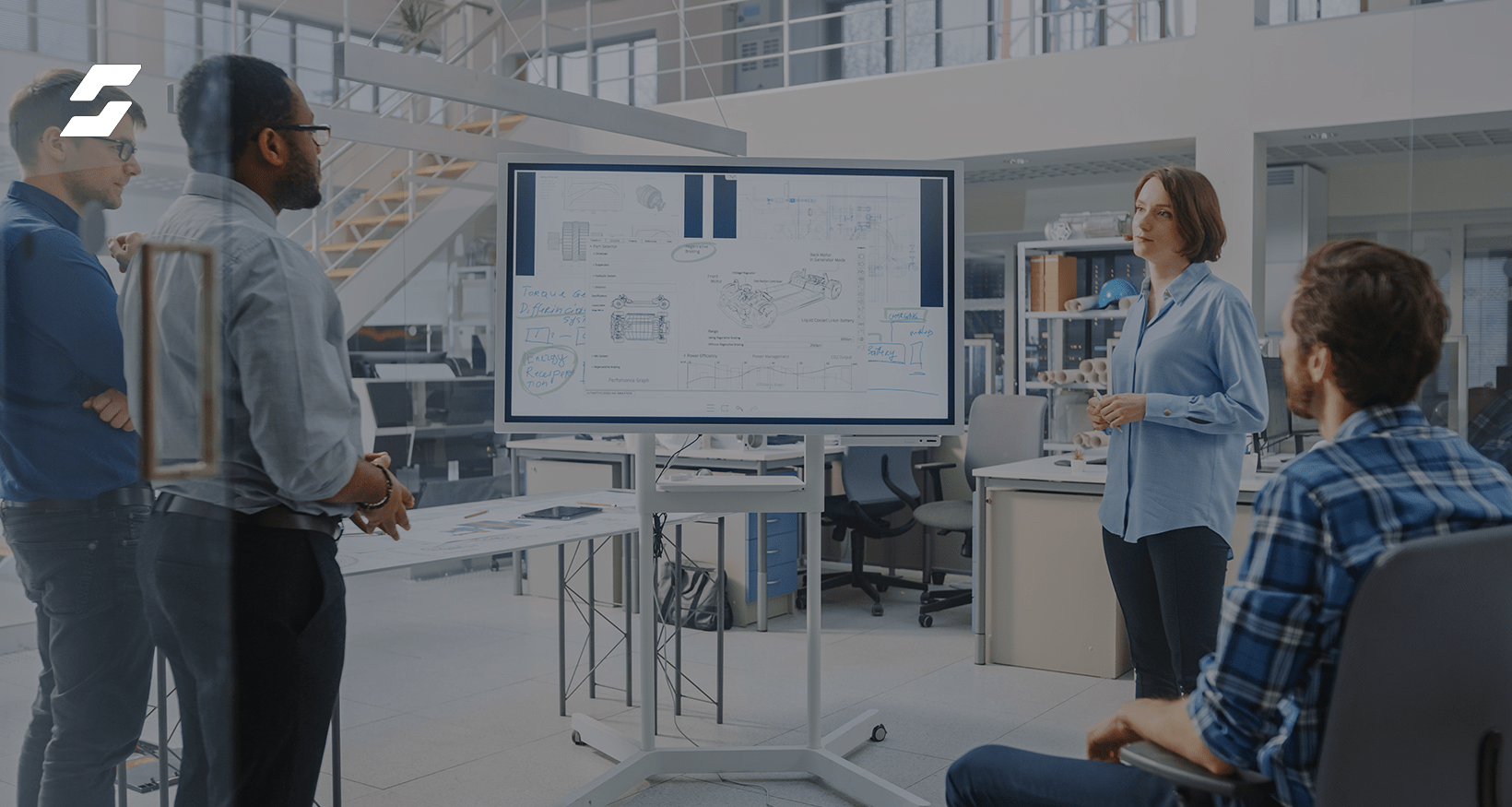Now, you must understand that an interactive meeting room solution should host several features to make meeting room bookings and at large management an easy task for your employees.
In this blog, we have highlighted a few features that every meeting room management software should have.
Challenges of Maintaining & Booking a Meeting Room
Of the many challenges in a hybrid work environment, one of the most common complaints is scheduling a meeting room. Ironically, meetings are almost always used to bridge employees and clients, regardless of their location. So, there is no doubt that meeting rooms are still in demand. Yet, there are challenges of maintaining and scheduling meeting rooms in a hybrid workplace.
#Challenge 1: Employees Don’t Show Up
Potentially the number one challenge is the mess around booking and abandoning meeting rooms. Employees book a slot, and however, the meeting gets canceled. This results in no-shows. So, where is the challenge? Other meetings could have made efficient use of the room but didn’t get the opportunity to use it. They might end up using a space that is either too big or small for their needs.

Additionally, the floor utilization numbers can be skewed and cause significant confusion when preventing overcrowding or even optimizing the office space.
#Challenge 2: Overcrowding
In the age of social distancing, scheduling a meeting room that is too small is a major concern. Earlier, overcrowding meant no seats for latecomers. Now, it might promote the transmission of the virus within the office. Therefore, maintaining social distancing protocols for meeting rooms is essential. This becomes easier when a meeting room management software limits the capacity.
#Challenge 3: Sanitizing the Rooms
The heavily implemented sanitization flow would have been quite annoying in the pre-COVID world. However, lapses in cleaning etiquette today can have significant consequences. Enhanced cleaning protocols levied in the meeting rooms are thus necessary to ensure the safety of your employees. Though, without software, yes, it can be a massive challenge.
An Interactive Meeting Room Management Software

We now know that managing a meeting room in a hybrid workplace is quite a task. However, with an interactive meeting room management software, many of these frictions can be removed.
So, here is how a meeting room solution work:
- In the event of a meeting, a team leader or a manager, or even an employee can log into their hybrid workspace management app and check the availability of all the meeting rooms based on date, time, room capacity, or availability of amenities (for instance, a projector)
- Based on the availability, they can book the room and invite guests
- At go time, they can check-in to the meeting room. If they fail to check-in, the booking can be canceled automatically and made available for those who need it
- In case the meeting is rescheduled, they can change the date and time based on future availability
- Once the session is over, one can initiate a sanitization workflow to ensure a clean room for others to use
An automated meeting room management software makes scheduling, modifying, canceling, and overall usage of meeting rooms convenient.
5 Key Features of a Meeting Room Management Software
When researching your needs for a meeting room solution, it helps to know about the stand-out features. These can make your meeting room manager even more effective. Here are the top five features you should look for when considering a meeting room management software.
-
The Ability to Generate Reports & Share Real-time Workplace Analytics

The best meeting room solution will make real-time usage reports available at your fingertips. You know, details like which meeting rooms are accessible for collaboration or abandoned meeting rooms. This will help you track your office space and make more informed decisions. When armed with comprehensive workspace analytics, you ensure that your meeting rooms are used optimally.
-
The Ability to Ensure Contact-free Booking
Touchless systems are fast becoming a must-have for maintaining a hybrid workplace. With the right meeting room management software, you can select a meeting room from your laptop or mobile device. Additionally, the contact-free check-in feature might include checking in using QR codes. You can affix QR codes to any resources available in the meeting room. All your employees need to do is scan the QR code and get access. This will also help you stay informed if someone doesn’t check in to the reserved meeting room.
-
The Ability to Detect and Make Capacity Specific Bookings
Hybrid workplaces are all about optimizing the office space. When meeting room schedulings are encouraged based on capacity, the probability of wasting space reduces significantly. Capacity information for individual meeting rooms makes it easy to get the perfect space for your needs.
-
The Ability to Book Amenities and Other Resources
Organizing a meeting requires more than just a meeting space. You will also need additional equipment like, say, a projector or notepads. You might also need refreshments. A meeting room management software should allow you to book resources in the same transaction.
-
The Ability to Make Purpose-based Selection
Every meeting is different, and every meeting room has a different purpose. A well-built meeting room management software should make recommendations based on the type of meeting you want to conduct. Your meeting room solution should recommend the best meeting room for the job, whether all-hands or one-on-one, or even weekly review meetings.
Conclusion
It’s on us to remove all points of friction throughout an employees’ workday. Given that the purpose of the meeting rooms is more apparent than ever, an effective meeting room management software can unlock a seamless hybrid workplace.
WorkInSync offers a robust meeting room management software. Schedule a demo to learn more about the features offered.
To stay on top of the latest hybrid workplace trends, subscribe to our blog.