Even employees acknowledge that health and safety in offices is a much greater concern today. 92% of professionals admit that physical security in workplaces is a strategic imperative in the post-pandemic era. Managing visitors is central to ensuring employee safety from threatening viral and other elements. With a robust visitor management system, modern organizations can keep their premises secure.
This guide will help you choose suitable visitor management software. Let’s begin with understanding the potential this tool holds for heightening the safety of your organization and its employees.
What Can Visitor Management Software Do?

Workplaces are fast reopening with vaccination efforts in full force. Be it candidates appearing for interviews, potential clients, stakeholders attending an annual meeting, or suppliers – visitors will drop in.
Here, a visitor management system essentially acts as a virtual visitor log that tracks anyone who isn’t an employee of the company. It also helps pre-registered visitors check-in while informing you who has visited your building at any time.
Also Read: 9 Features Every Visitor Management Software Should Have
But, that’s not enough to keep Covid-19-related concerns at bay. In a post-pandemic world, the following are some non-negotiables for visitor management:
- Confirming Covid-19-related eligibility of visitors, including temperature checks, etc.
- Capturing contact information of visitors in a contactless manner
- Adhering to building occupancy/capacity limits
With automated visitor management software, facility managers have relevant information to tackle these issues and stay compliant with policies. How? The platform can serve as a self-service tool for registering visitor data and delivering valuable insights by sorting, analyzing, retrieving the data for any specific time frame. Organizations can then use these insights for contact tracing, security, or any other purpose.
Now, let’s look at the features an effective visitor management software should offer.
Things to Look For When Choosing a Visitor Management Software
1. Pre-registering Visitors
In pre-Covid-19 times, pre-registering visitors was a choice for shortening queues at the reception. Today, it’s a necessity. The right visitor management software helps your front desk staff pre-register visitors. This is important for preventing congestion in lobby areas, reducing unnecessary human interaction, and expediting the overall check-in/out process for visitors and employees.
Your organization can also choose to reschedule visits depending on the occupancy level in the office premises. By pre-registering visitors, the software can also send calendar invites with visit details to the host and visitor(s).
2. Contactless Check-in

Most enterprises worldwide lack touchless technologies on their premises. 96% of employees still need to touch devices and surfaces, including door handles, elevator buttons, sign-in kiosks or devices, access control systems like keypads to enter the workplace.
Using a visitor management software that enables contactless processes can effectively deter the spread of Covid-19. Customers, contractors, interview candidates, etc., can sign in with a common QR code using their smartphone. Moreover, a touch-free visitor management software is key to instilling a sense of safety and comfort in employees and visitors when they enter the office premises.
3. Managing Occupancy Levels
A visitor management software must also ensure that the number of visitors present in a workplace does not exceed the cap established by regulatory authorities. In fact, facility managers can do so by only allowing pre-registered visitors. Additionally, the visitor management software can notify concerned wings in the office to prevent untimely additional check-ins and overcrowding in the workplace.
4. Health Screening
Today, a crucial aspect of ensuring employee safety at the workplace is conducting regular temperature checks. Ensure your visitor management solution accommodates contactless temperature detection tools or integrates with thermal scanners across office premises to deny entry to visitors who don’t fulfill the necessary criteria.
Alternatively, you can share health questionnaires with visitors while pre-registering them. The visitor management software can allow or refuse permission depending on the responses.
5. Contact Tracing

If you get notified that a visitor contracted the infection after leaving your office, the organization will need to track down and quarantine employees who came in contact with the visitor. Furthermore, the spaces occupied by the visitors must be emptied, disinfected, and isolated for a definite time frame.
A visitor management software can track your visitor’s on-premise activities and help your team take swift action. Moreover, since you have data related to time-stamped movements of the visitor and other employees who were within their proximity, you can accurately take the necessary steps to curb the virus spread any further.
6. Shareable Data
Real-time visitor data sheets available in shareable formats are also a must-have for hybrid workplaces. And that’s where a cloud-based visitor management software can be of great use. These solutions make it easier for visitors to register themselves and for your team, along with the HR wing, to keep track of the visitor flow.
Besides contact tracing, real-time data can be valuable during instances of theft or any other security issue. The cloud-based visitor management software will also enable the office management to monitor employee check-ins, check-outs, time of arrival, visitor log, etc., any time from any corner of the world.
7. Data Privacy Compliance
One of the most crucial aspects you must consider before choosing the right visitor management software is data privacy. These cloud-based visitor logs accommodate a wealth of data, including visitor and employees’ personal information, time-stamped movements, location data, and your organization’s plans. Hence, your platform must comply with data storage, residency, and deletion policies across stages.
Recommended Reading: Data Security: A Beginner’s Guide
Over to You
With offices welcoming employees again, it is crucial to invest in a workplace technology solution that guarantees employee safety and security.
With WorkInSync, you can leverage an assortment of easy-to-use and intuitive visitor management software that enable contactless visitor registration through QR-code-based Digi-pass. Tap into detailed insights of your workplace visitation, conduct routine temperature checks, and register visitor temperatures at entry points virtually to foster a safe and healthy workplace scenario. Check out our entire suite of visitor management software today.
To know more about the latest visitor management trends, subscribe to our blog.